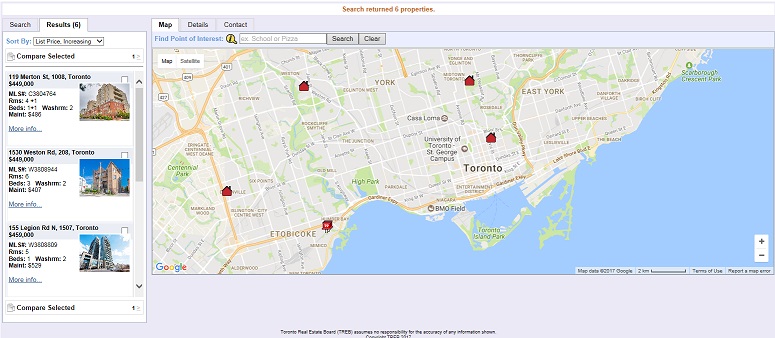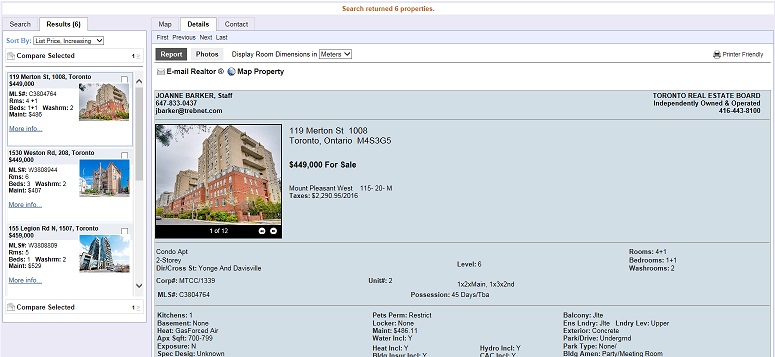| Internet Data Exchange (IDX) allows Brokerages, through reciprocal agreements, to advertise their active listings on each other's websites, thus heightening exposure. TRREB Members can frame IDX participant listings on their respective websites, for viewing by their clients. Through an interface designed and extended to Members by TRREB, a client visiting the website of a participating TRREB Member or Brokerage can conduct real-time searches for MLS® listings, based on parameters they themselves select.
The interface can be used to locate and map prospective listings, as well as for viewing property details. |  |
Brokerages must first opt in. They are able to do so by contacting the TRREB Data Administrator in writing at dataagreements@trreb.ca or via the Member Hub.
Once the TRREB IDX is embedded in your web page, real time, up-to-the-minute searches can be conducted against the TorontoMLS database, using the search criteria fields that have been designated by you for this custom interface.
Documents that might help with setting up the IDX IFRAME:
IDX FAQ - Answers to Frequently Asked Questions pertaining to IDX participation, set-up, and troubleshooting.
Quickstart Guide for IDX - Description of set-up requirements and configuration of TRREB IDX
TRREB IDX in a Nutshell - Executive Summary of the Quickstart Guide
Opted-In List - A list of TRREB Brokerages currently participating in IDX
Images of the IDX IFrame:
For more information on this new service, please contact the TRREB Administrator, at TRREB at 416-443-8131 or dataagreements@trreb.ca.
PLEASE NOTE THIS SERVICE WILL BE DISCONTINUED.